Over 100 million developers across the globe rely on GitHub. The platform makes it easy for developers to manage version control, share code, track bugs, and much more.
But what if you could bring GitHub’s functionality into your everyday communication tool? Enter GitHub Slack integration — a powerful way to keep your team updated without hindering productivity.
In this guide, we’ll show you how to correctly set up a GitHub Slack integration in just four simple steps, enabling your team to receive notifications, manage pull requests, and coordinate code updates directly within Slack.
What Is a GitHub Integration?

Photo by Christina Morillo from Pexels
A GitHub integration is a connection that bridges a third-party tool with GitHub. GitHub integrations are a great way to streamline workflows and simplify the development process, especially if you have a team of developers working on the same project.
You can use GitHub for just about any development project, including push notifications. With the right integrations, GitHub can help you update developers and teams on any changes to a repository.
If someone on your team updates the code, GitHub creates a pull request and merges a branch in the repository any time there’s a change. In addition to Slack, you can set up a GitHub integration with Teams or email to alert the team about any important changes.
The GitHub Marketplace provides more details about every available integration, plus a link to get started. These integrations are ready to go, with very little input needed on your side.
Why Set Up a GitHub Slack Integration?
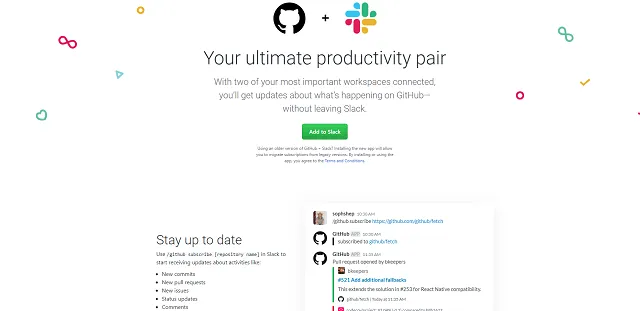
GitHub Slack integration
When integrated with Slack, GitHub enables real-time communication and streamlined collaboration. Whether you’re automating notifications, managing issues, or keeping track of deployment updates, integrating GitHub with Slack ensures your team stays informed and keeps everyone on the same page throughout the development process.
With GitHub Slack integration, you can:
- Save time: Automate repetitive tasks, like notifying your team about new pull requests or comments on issues, to streamline your workflows and focus on actually writing code.
- Increase visibility: Share repository activity directly in Slack channels to keep everyone up-to-date without switching between tools.
- Improve collaboration: Direct links to GitHub issues, pull requests, and commits allow for quick feedback and efficient discussions.
4 Steps To Set Up a GitHub Slack Integration
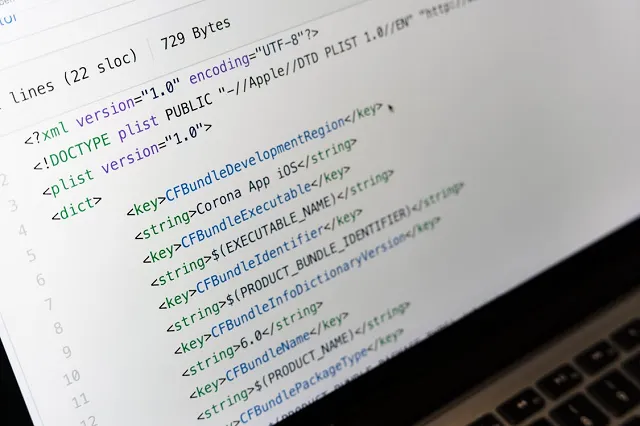
Photo by Markus Winkler from Pexels
Nobody has time to continuously flip between multiple tools. Follow these steps to integrate GitHub with Slack to streamline team communication and collaboration.
Add the GitHub Integration to Your Slack Workspace
First, navigate to the GitHub Slack app page and click “Add to Slack.” This will take you to Slack’s authorization page.
Make sure you’re logged in to both Slack and GitHub before you proceed. Select the Slack workspace where you want to add the integration, then click “Authorize” to grant Slack permission to access your GitHub data.
Connect Your GitHub Account
After you’ve authorized Slack, you’ll need to connect your GitHub account. Click on “Connect GitHub account” and log in with your GitHub credentials.
Once you’re connected, you’ll be prompted to choose the repositories you want to integrate with Slack. Grant Slack permission to access your GitHub repositories, commit data, and webhook events.
For security reasons, carefully review these permissions before authorizing them. Sharing only the necessary information between Slack and GitHub will help keep your sensitive data secure.
Configure the Integration in Slack
Now that your GitHub Slack integration is active, you can configure the notifications and actions directly within Slack. To do so, go to the Slack channel where you want to receive GitHub notifications.
Type /github subscribe owner/repository to subscribe to notifications for a specific repository. For example, /github subscribe my-org/my-repo will subscribe that channel to updates from the my-repo repository in the my-org organization.
To fine-tune your notifications, use the /github settings command. This lets you select specific events, such as new pull requests, issue comments, or branch updates.
Test the Integration
A GitHub Slack integration is simple to set up, but things can still go awry. Always test third-party integrations to ensure everything works smoothly.
To test your GitHub Slack integration, make a small change in your GitHub repository, such as creating a new issue or adding a comment to an existing pull request. Then, verify that the corresponding Slack channel receives the expected notification.
If everything looks good, you’re all set! If not, revisit the permissions and notification settings or review the Slack command logs to troubleshoot. As time passes, you may need to update permissions or the configuration itself to ensure everything stays secure.
Optional: Configure Webhooks
This is optional, but for more granular control or automation, consider setting up webhooks, which send real-time data from GitHub to a third-party service such as Slack.
To set up a GitHub webhook, visit your GitHub repository settings > Webhooks > Add webhook. Paste the Slack webhook URL and select the events that you want to trigger notifications. For ready-to-use examples, check out GitHub notification workflows which include templates for pull requests, issues, releases, and CI/CD events.
Supercharge Your GitHub and Slack Workflows with MagicBell
Take a look at the 100 change sets we have shipped in the last year - https://t.co/hnfOoBuIx6
Thanks, @meijer_s and everyone else who contributed! https://t.co/E7gtRH48E7
— MagicBell (@magicbell_io) October 9, 2023
Setting up a GitHub Slack integration can significantly enhance your team’s productivity and communication. By bringing updates and discussions into Slack, your team can focus more on code and less on switching between tools. Follow the tips in this guide to quickly set up GitHub Slack integration and save even more time during development.
GitHub is wonderful, but it’s just one piece of the puzzle. Developers spend a lot of time setting up and managing push notifications for these web applications.
It doesn’t have to be so complicated: Rely on MagicBell to build an integrated, all-in-one messaging inbox for your users in less than an hour. Create your free MagicBell account now to send notifications in just a few clicks.
Frequently Asked Questions
Do I need to know how to code to create a GitHub Slack integration?
No, you don’t need to know how to code to set up a GitHub Slack integration. Most integrations, including GitHub Slack integration, are intuitive and easy to install, as long as you have logins for both tools. However, coding skills are still helpful, especially if you need to set up webhooks or automations.
What should I do if my GitHub Slack integration isn’t working?
Third-party integrations will occasionally disconnect. Try these steps to troubleshoot your GitHub Slack integration:
- Check permissions to ensure both GitHub and Slack have the necessary access.
- Verify the configuration by using the /github settings command in Slack.
- Review error messages and logs and make sure the webhook (if used) is set up correctly in your GitHub repository settings.
- Conduct simple tests to confirm that the integration is functioning properly.
Can I integrate multiple GitHub repositories with Slack?
Yes, you can subscribe to multiple repositories within a single Slack channel or across multiple channels. Just use the /github subscribe command to add additional repositories to any Slack channel.
Can GitHub integrate with multiple tools?
Absolutely. GitHub is very flexible, so you can integrate with as many tools as you need.
