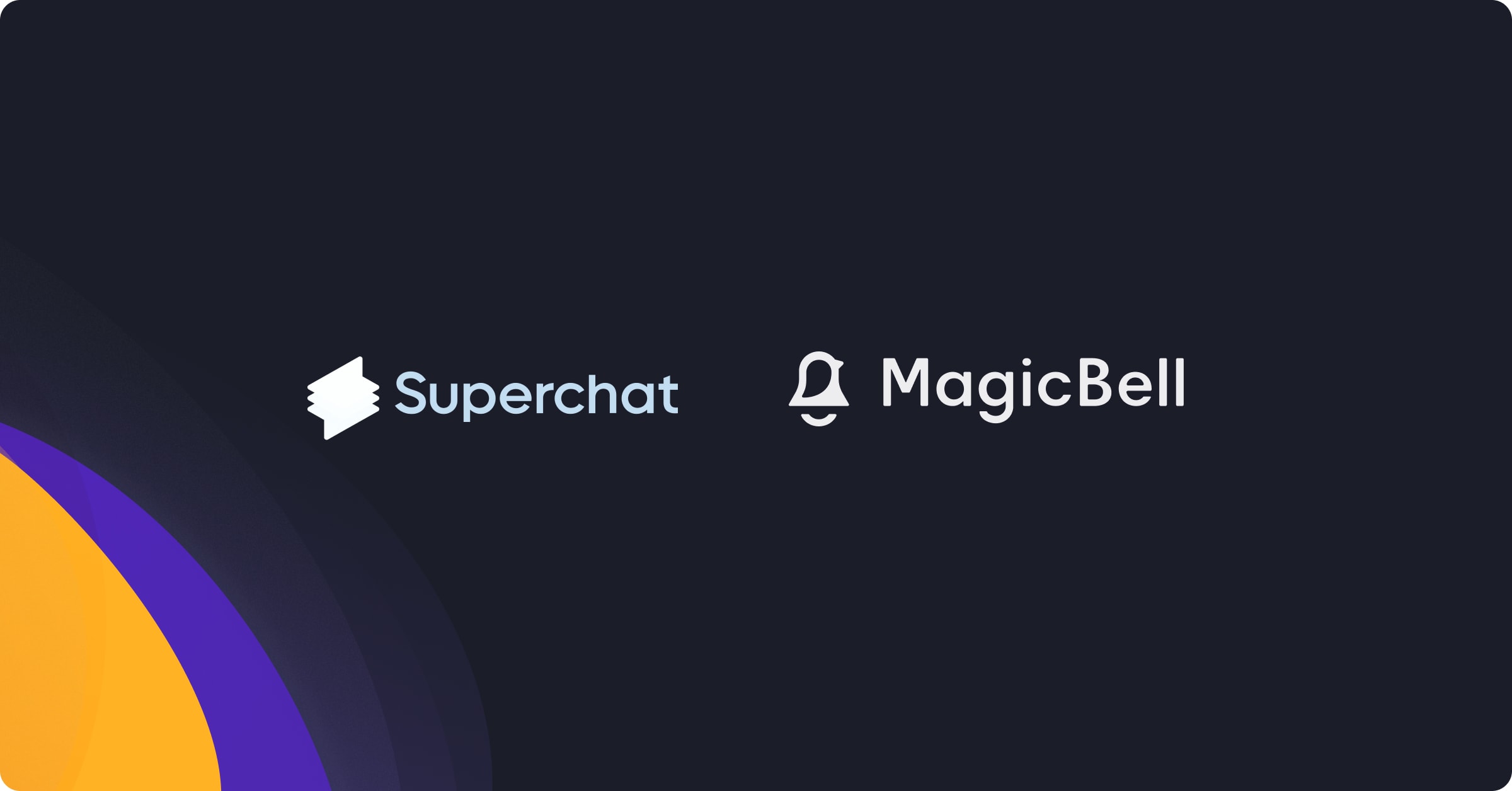
Superchat
While Superchat’s mission was straightforward, its notification system was not. As the app added more functionality for collecting businesses’ multichannel communications from customers, the engineering team needed a strong multichannel notification system.
In the digital age, customers shouldn’t have to endure long hold times or delayed responses from the businesses they love - a belief that led the founders of Berlin-based Superchat to launch their startup in July of 2020.
Superchat is a messaging platform that makes it easier for small- and medium-sized businesses to communicate with their customers across multiple channels, including webchat, WhatsApp, Instagram, Telegram, Google Business Chat, Email, Facebook, and SMS.
Superchat knew that by aggregating disparate customer communications onto a unified platform, businesses can see (and respond to) messages faster, generate more positive reviews online, and collect data in one place to understand customer needs better.
While Superchat’s mission was straightforward, its notification system was not. As the app added more functionality for collecting businesses’ multichannel communications from customers, the engineering team needed a strong multichannel notification system.
Reconsidering the approach to multichannel notifications
Henrik Engelbrink, head of engineering at Superchat, was charged with building a web application for each channel to which Superchat connects. About a year after the startup’s launch, he realized that using different applications for each type of notification he wanted to create was not sustainable as the company grew its platform.
The team began using Firebase for iOS, also when they first introduced notifications to Superchat users.
“In the beginning, we started using multichannel notifications for the mobile app, so we only had to worry about push notifications for that,” Henrik said. But then the company added the web application on top of its mobile client and introduced email notifications.
“It was getting complicated because we were sending emails within a half-hour from the time the message was received, and we’d only send it if the message had been read. So we had to build out some substantial custom logic,” Engelbrink said. “Each time we added a notification functionality, we’d have to configure Firebase in a different way than it was originally configured for the mobile push notifications.”
In addition to spending time building custom logic for multichannel notifications, Superchat would sometimes see notifications fail to go out--or they’d go out twice.
When Henrik realized the next step would require the team to add push notifications for the browser itself--something customers had said they really wanted--he began looking for a simpler way to build and scale multichannel notifications within Superchat.
A simple solution to building multichannel notifications
Henrik Googled “API service for notifications,” and found MagicBell. He started conducting due diligence, vetting MagicBell by researching what other companies used the service.
“I saw Pitch used MagicBell, and thought if they can depend on it, so can we,” Engelbrink said, adding that he felt MagicBell was the best option over other providers, including solutions from AWS. “All those big cloud providers think they offer the same functionality, but they don’t.”
Superchat needed an inbox for multichannel notifications where the team could see all the events that occurred, and it also needed a platform that could trickle all of its custom data into the place where Superchat stored those events. After a brief test drive of MagicBell and a meeting with founder Hana Mohan, Superchat decided to integrate the solution into its platform.
Since Superchat had already built out some logic, and because MagicBell makes it possible to launch a cross-channel notification strategy by co-existing with your existing notifications in days instead of months, the new notification system was up and running quickly.
And since it worked immediately, the proof of concept for browser notifications that the Superchat team had staged in their environment never had to go to production.
![[object Object]](https://res.cloudinary.com/magicbell/image/fetch/f_auto,q_auto/https://images.prismic.io/magicbell/17e77a68-8083-4c87-be38-b113a56e4943_superchat-webapp.png?auto=compress,format)
“The problem we wanted to solve was running push notifications for mobile, browser, and email. These notifications are quite important, especially the browser notification system, which was taking us more time to implement than we wanted. And engineering talent is hard to get,” Englebrink said. “When we saw the inbox notifications that MagicBell provided, we made the switch.”
Henrik Engelbrink, Head of Engineering at Superchat
A shared love for customer service
Now notifications go out at the right time to the right place and to the right user, regardless of how quickly Superchat scales.
With MagicBell, Superchat seamlessly sends up to 40,000 notifications per day, serving between 500 to 900 unique users daily. Even during their highest volume days, the team can quickly keep tabs on what’s going on using MagicBell’s dashboard.
“Having a dedicated solution to notifications means it’s not something we have to care about anymore,” Engelbrink said, adding that while multichannel notifications are an important part of the Superchat platform, it can’t be the engineering team’s main focus.
Superchat also says that whenever they need support, MagicBell responds and resolves things on the same day, and sometimes, in the same hour. Because MagicBell is an equally fast-paced startup that shares a commitment to stellar customer service, Henrik says the two platforms are a great match.
“As Superchat gets bigger and bigger, we will still use MagicBell. We never had doubts moving to this solution was the right choice,” Engelbrink said. “A seamless experience for our customers--and for us--is important, and that’s why we’re using MagicBell.”
Henrik Engelbrink, Head of Engineering at Superchat
MagicBell is a perfect addition to collaborative and communication apps, enabling multi-channel notifications, and ensuring users stay on top of their work across browser, mobile, or in-app.
Unlock the full potential of your app with a perfect notification stack.
Here are a few resources that can help you get started: